On this page (click link to jump to section):
- Plan Your Schedule
- Course Loads
- How to Use the Class Schedule
- Search by Major Requirements
- Enroll in Courses in CalCentral
- Enrollment Questions
Plan Your Schedule
Before you enroll in classes, use these resources to plan your schedule.
- Go to the Class Schedule and use the search and filters to find amazing classes for the term you are planning.
- Visit X.com/BerkeleyGuide to see Suggested Classes with open seats. Follow @BerkeleyGuide on X to see open classes as they are recommended by departments and faculty.
- Plan your schedule within CalCentral.
- Set up a meeting with your adviser at your college and/or department to enroll.
Course Loads
Students are expected to maintain a normal course load each semester. Reduced course loads must be approved.
- Undergraduate students: A course load of 15 units per semester is considered a normal undergraduate course load. You are generally expected to enroll in at least 15 units. Some colleges have a minimum course load requirement of 12 or 13 units. Visit the Registration and Payment page for more information about unit requirements.
- Graduate students: A course load of 12 units per semester is considered a normal, full-time graduate course load.
How to Use the Class Schedule
The Class Schedule is a robust tool supported by the Office of the Registrar to help you explore Berkeley’s offerings and find amazing classes that fit your needs. There are many ways to customize, filter, and layer your search for classes.
These search features in the Class Schedule can help you find courses that meet your needs:
- View an alphanumeric list of classes by Department Subject from the secondary drop-down menu.
- Layer on your selected term for your search and use keywords.
- Search by days offered or start time.
- Explore all classes that satisfy the Historical Studies Breadth requirement and the American Cultures requirement.
- Find a class by instructor or ones that still have open seats.
- Search the Major Requirements feature based on your entry year (details below).
Search by Major Requirements
The Class Schedule allows students to search for classes in a given term that fulfill specific major requirements. This search feature is brought to you by the Student Technology Fund (STF). To search by Major Requirements, select filters for:
- Requirement year | In the left-hand toolbar, find the dropdown for Major Requirements and select your requirement year. Generally, the requirement year is when you were admitted to Berkeley or your major.*
- Major | After selecting a requirement year, a second drop-down menu will appear under Major Requirements. Select your declared or intended major from the list.
- Term | At the top of the left-hand toolbar, select the term in which you would like to search for classes. The search is possible from Spring 2020 class offerings to present.
Use the left-hand column filters to narrow your search to specific requirements, classes with open seats, classes at certain times, classes that fulfill breadth requirements, etc.
*Declared students can verify their requirement year in CalCentral’s Academic Progress Report (APR).
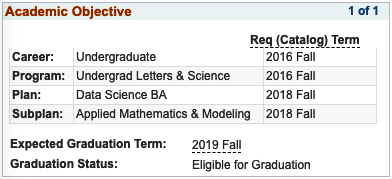
In CalCentral, the Academic Progress Report will include the Academic Objective. This image shows an academic objective summary for an undergraduate student in the College of Letters & Science at UC Berkeley. The student is pursuing a Bachelor of Arts in Data Science with a subplan in Applied Mathematics & Modeling. Their catalog term for the program is Fall 2016, while the major and subplan were declared in Fall 2018. The expected graduation term is Fall 2019, and the graduation status indicates eligibility for graduation.
Learn how to use the Major Requirements search feature in the Class Schedule by watching this video.
Enroll in Courses in CalCentral
Enrollment occurs in CalCentral. You choose classes, add them to a shopping cart, and then enroll. The shopping cart allows you to select classes before your enrollment appointment time so that you are ready to enroll when it is time.
Schedule Planner
The Schedule Planner in CalCentral allows you to input your intended courses and see how they would fit together in a weekly schedule. You can add classes directly to your shopping cart with the planner.
Undergraduate Add-drop Deadlines
You add or drop classes within CalCentral. The Student Calendar includes dates you can add/drop (and when the add/drop fee applies).
Classes must be added or dropped by 11:59 p.m. (Pacific time) on Wednesday of week four of the semester.
- Early Drop Deadline (EDD) classes can be dropped only through the Friday of week two of the semester.
- The Fall Program for First Semester (FPF) add-drop deadline is the fourth Wednesday of the Fall semester.
- The deadline to change units for variable unit classes is the Wednesday of week four of the semester (same as the add-drop deadline).
- The concurrent-enrollment deadline to add classes is Wednesday of week four of the semester.
- The concurrent enrollment deadline to drop classes is Friday of week four of the semester.
The drop deadline does not impact financial aid policies. Satisfactory Academic Progress is evaluated based on the number of units you are enrolled in at the end of week five. Financial aid will continue to evaluate your eligibility for Federal Pell Grant and/or Cal Grant based on your enrollment on the Friday of week five. If you are enrolled in less than 12 units at that time, your awards may be adjusted.
Late Add/Drop Fees
- Students will be charged a $10 late fee for each class dropped after the end of the second Friday of instruction (11:59 p.m. PST).
- Students will be charged a $5 fee for each class added after the end of the third week of instruction (11:59 p.m. PST on Friday).
Note: If you are not officially registered by the end of the third week of instruction, you’ll be charged a $150 late-registration fee* when you become officially registered (view Registration and Payment for a full definition of official registration, which means: being enrolled in at least one class, having no blocks on your CalCentral account, and paying at least 20% tuition and fees).
*This late-registration fee is currently suspended.
Details About Adds, Drops, and Waitlists
Enrollment Questions
Students, if you have technical questions about enrollment procedures (add/drop, waitlist, swap, etc.) in Cal Student Central, please contact Cal Student Central (CSC) for support.
- We recommend reviewing this Enrollment FAQ before contacting CSC as it may address your questions.
- For any course-related questions, please contact the department offering the course.
Academic departments, if you have any questions about the content displayed in the Class Schedule, please email class-schedule@berkeley.edu.